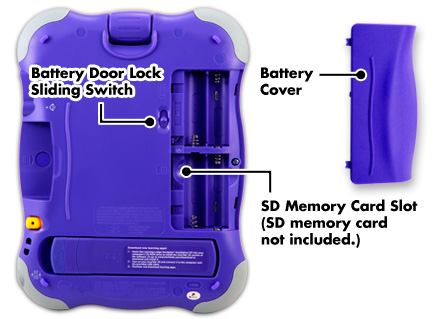
To install or change batteries in InnoTab® 2 or 2S, first make sure the tablet is turned OFF.

Find the battery door lock sliding switch on the back of the tablet. Slide the switch to open the battery door, then remove the door.

Insert four AA batteries as shown. Make sure to insert all batteries in the directions indicated. For reference, look at the engravings on the back of the battery compartment.

Remember to replace the battery cover. The tablet is ready to turn on and play. Enjoy fun and learning with InnoTab®!


